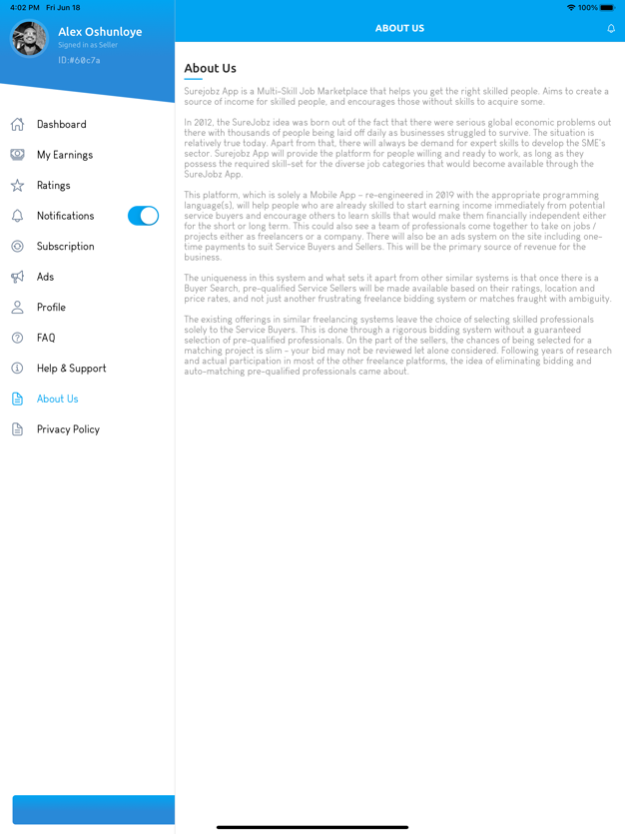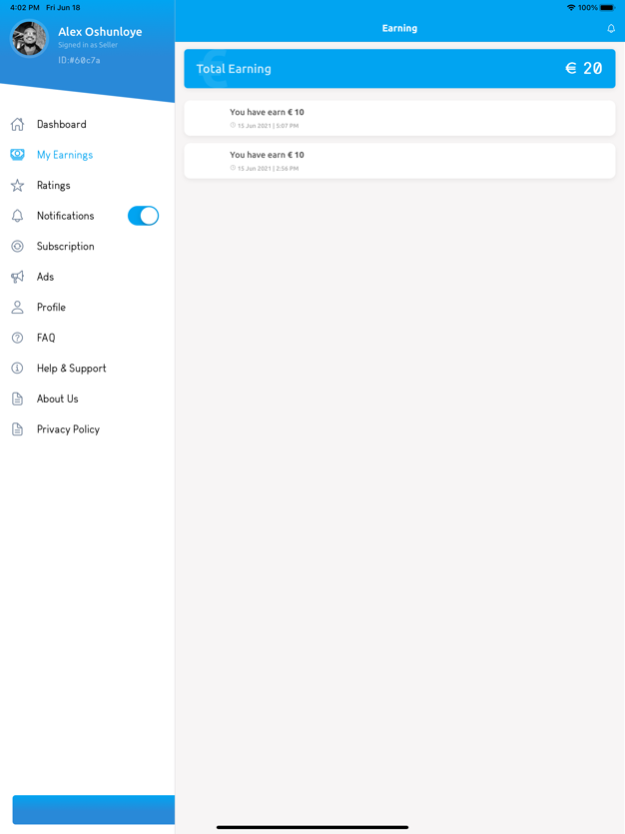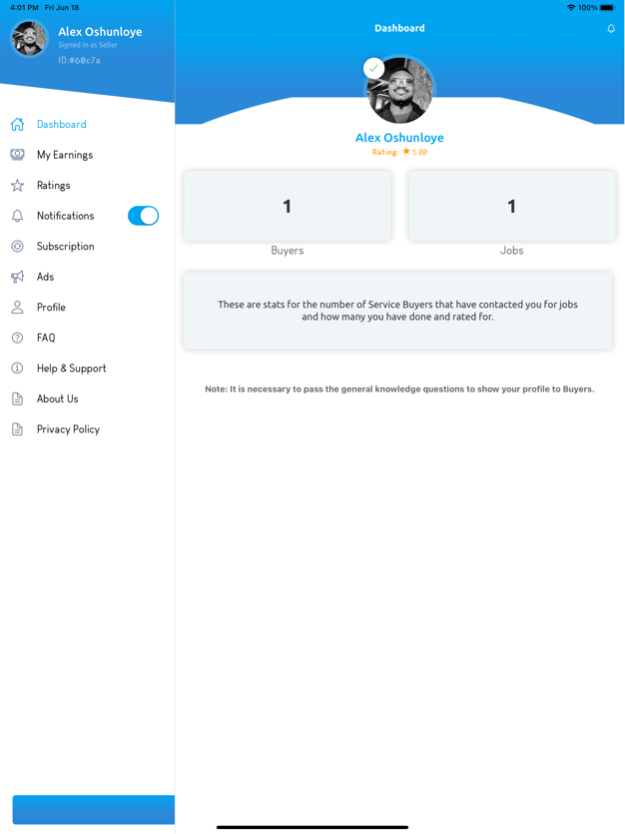Surejobz App 1.4.5
Continue to app
Free Version
Publisher Description
Simplify with Surejobz App. A Multi-Skill Job Marketplace that aims to create a source of income for skilled people, and encourages those without skills to acquire some.
It's An online freelance job App for buyers and sellers of various services. An App with features for one-time payment for a service buyer search (via PayPal); includes rating ‘service sellers and buyers.
Google Maps is used here via their Google Cloud Services APIs, where the location API is used to help Surejobz users (Service Sellers and Buyers) enter their addresses based on the mapped location address on the Google Map Index.
Surejobz App will provide the platform for people willing and ready to work, as long as they possess the required skill-set for the diverse job categories that would become available through the SureJobz App.
Terms & conditions: https://www.surejobzapp.com/terms-of-service
Privacy Policy: https://www.surejobzapp.com/privacy-policy/
Sep 16, 2022
Version 1.4.5
- Now you can add social links and edit in profile section
- And as a Buyer you can view their profiles easily when you get their contacts.
About Surejobz App
Surejobz App is a free app for iOS published in the Office Suites & Tools list of apps, part of Business.
The company that develops Surejobz App is Alexander Oshunloye. The latest version released by its developer is 1.4.5.
To install Surejobz App on your iOS device, just click the green Continue To App button above to start the installation process. The app is listed on our website since 2022-09-16 and was downloaded 1 times. We have already checked if the download link is safe, however for your own protection we recommend that you scan the downloaded app with your antivirus. Your antivirus may detect the Surejobz App as malware if the download link is broken.
How to install Surejobz App on your iOS device:
- Click on the Continue To App button on our website. This will redirect you to the App Store.
- Once the Surejobz App is shown in the iTunes listing of your iOS device, you can start its download and installation. Tap on the GET button to the right of the app to start downloading it.
- If you are not logged-in the iOS appstore app, you'll be prompted for your your Apple ID and/or password.
- After Surejobz App is downloaded, you'll see an INSTALL button to the right. Tap on it to start the actual installation of the iOS app.
- Once installation is finished you can tap on the OPEN button to start it. Its icon will also be added to your device home screen.